Wordalist
Learn how to learn with Wordalist.
https://wordalist.com/blog/adding-keyboard-layouts/
Adding keyboard layouts
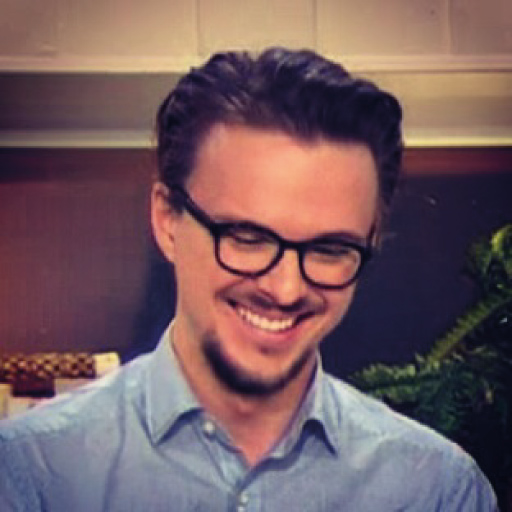 David |
| Blog, Guides, Practicing, FAQ
| Share:
Twitter
Facebook
LinkedIn
David |
| Blog, Guides, Practicing, FAQ
| Share:
Twitter
Facebook
LinkedIn
With Wordalist, you can practice writing in just about any language. But to be able to write in any language, you need to add the necessary keyboard layout to your device. So, to be able to practice Russian, you need to add the cyrillic alphabet to your device.
This may be a bit of challenge, y'all, but to help you get going, we've put together instructions for OS X, Windows, iOS and Android.

OS X
Adding one or several keyboard layouts to a Mac running OS X is easy:
- Open the System Preferences (via the top left Apple icon)
- Click on Keyboard
- Choose the Input Sources tab
- Now click on the plus sign in the bottom right corner, and then choose which layout you want to add
- To quickly switch between languages, use the default shortcut: ⌘ + Space
Pro tip:
Do you have a latin keyboard? When adding non-latin keyboards, look for phonetic layouts. For example, Russian is available both as the standard layout, but also with a phonetic alternative, which maps equivalent letters onto your current keyboard. This makes it a whole lot easier to write in Russian as the latin labels on your keyboard match the closest cyrillic letters.
Here's a guide from Apple: https://support.apple.com/kb/PH18448?locale=en_US
iOS
Adding a new keyboard layout to an iPhone or iPad is just as easy:
- Open the Settings app
- Choose the General category
- Click on Keyboards
- Now add your desired keyboards, and you're all set!
Now, iOS will show a globe-icon in your keyboard. By clicking this icon, you quickly switch between your available keyboards.
Read more about the different settings here: https://support.apple.com/en-mo/HT202178
Windows
So, not being a Windows-user myself, this one doesn't come naturally to me. But here are instructions for two of the latest Windows versions:
- Windows 10: http://www.windowscentral.com/how-change-your-keyboard-layout-windows-10
- Windows 8: https://kb.wisc.edu/page.php?id=27310
Android
This can be a bit different between different Android phones, as manufacturers can choose to customize their version of the operating system. But for most phones, these instructions should do:
- Go to Settings
- Select the Controls tab
- Select language and input
- Click the settings icon next to the keyboard
- Now click select input languages
Here are some more detailed instructions: http://www.beginandroid.com/keyboard.shtml