Wordalist
Learn how to learn with Wordalist.
https://wordalist.com/blog/change-password/
Password management
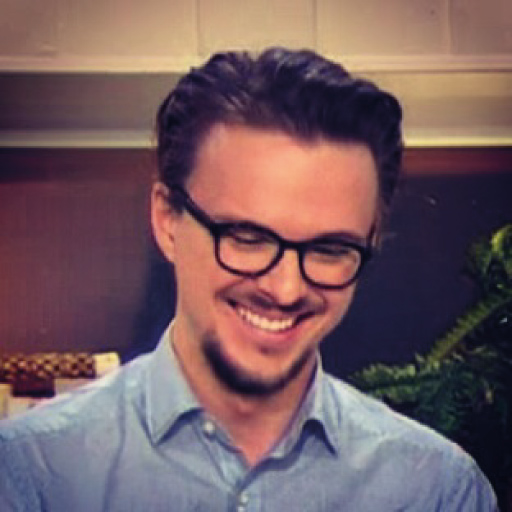 David |
| Account, FAQ
| Share:
Twitter
Facebook
LinkedIn
David |
| Account, FAQ
| Share:
Twitter
Facebook
LinkedIn
Change password
Looking for a change in life? Can't help you with that, but if you wan't to try a new password, that's easily done:

- Login to your account
- Go to Settings > Password
- Enter your current password, and the new one (twice, to not mess things up)
Don't remember your password and trying to get in? Look up the reset password guide instead!
Or did you forget the one you had?
Got to much stuff on your mind? Can't fit your Wordalist password in there? No need to worry, just follow these instructions and you're back in business!
- Go to this link: http://wordalist.com/password/lost
- Enter your email address
- Check your inbox for further instructions and a reset password link
Note that:
- Each reset email that is sent out contains a unique link that can only be used once
- If the link doesn't work, just redo the reset request.
- If you've received more than one reset email, always use the latest one.