Wordalist
Learn how to learn with Wordalist.
https://wordalist.com/blog/practice-speed/
Practice speed
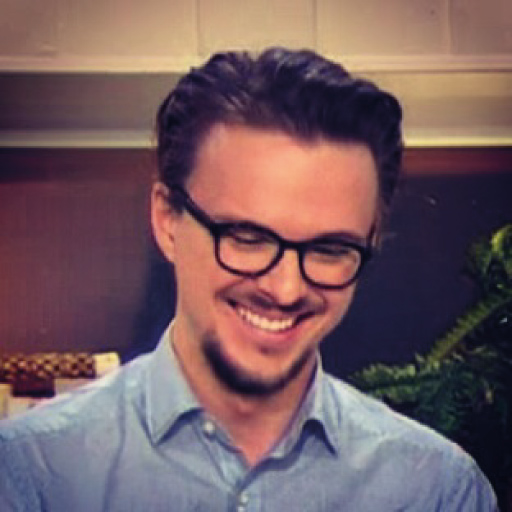 David |
| Guides, Practicing, Blog
| Share:
Twitter
Facebook
LinkedIn
David |
| Guides, Practicing, Blog
| Share:
Twitter
Facebook
LinkedIn
So, you've started practicing and now you want to step things up a notch. This post will help you customize Wordalist so that it can better adapt to your learning preferences.
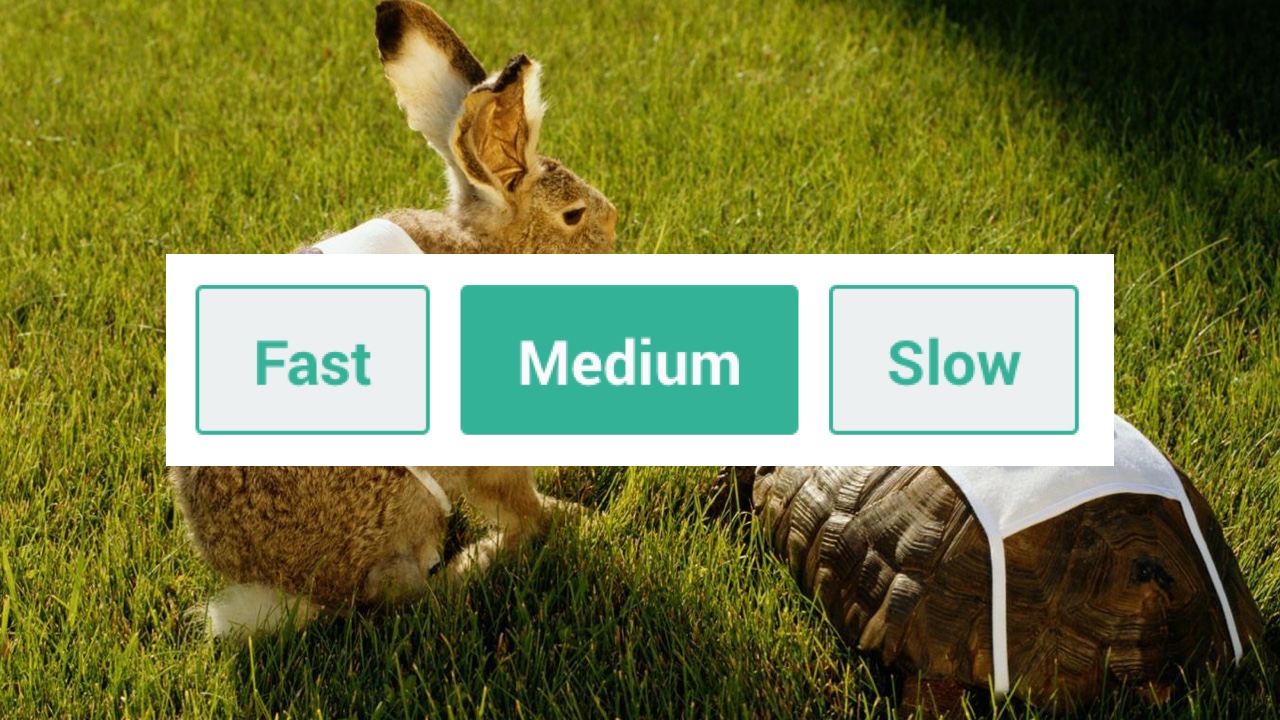
Depending on how you like to approach things, when learning something new you may want to either:
1) focus on doing many repetitions before moving on to new questions, or
2) focus on moving though a new material more quickly.
But first, let's just do a quick review on the basics of our learning algorithms.
How does the learning algorithm work?
When starting an exercise, Wordalist reviews different factors, to identify which questions you're shown. Some of these factors include:
- how difficult the question is for other users
- the relative difficulty for you (based on your activity)
- when you last answered it
- how many times you've answered it
- and so on...
We're regularly updating this algorithm to optimize the learning experience, but sometimes the algorithm isn't enough, especially when you're learning something completely new.
Adjust the learning speed / progression
For me, when practicing Academic Vocabulary I prefer to move quickly through the material. Even if I don't nail an answer, I learn it quickly and don't feel the need to repeat the questions too often. But on the other hand, when practicing inflections of colors in Russian I really need to repeat a question multiple times before introducing new questions into the practice session.
That's why you can simply change the rate at which new questions are introduced into a session, simply by choosing any of the three speeds available when practicing:
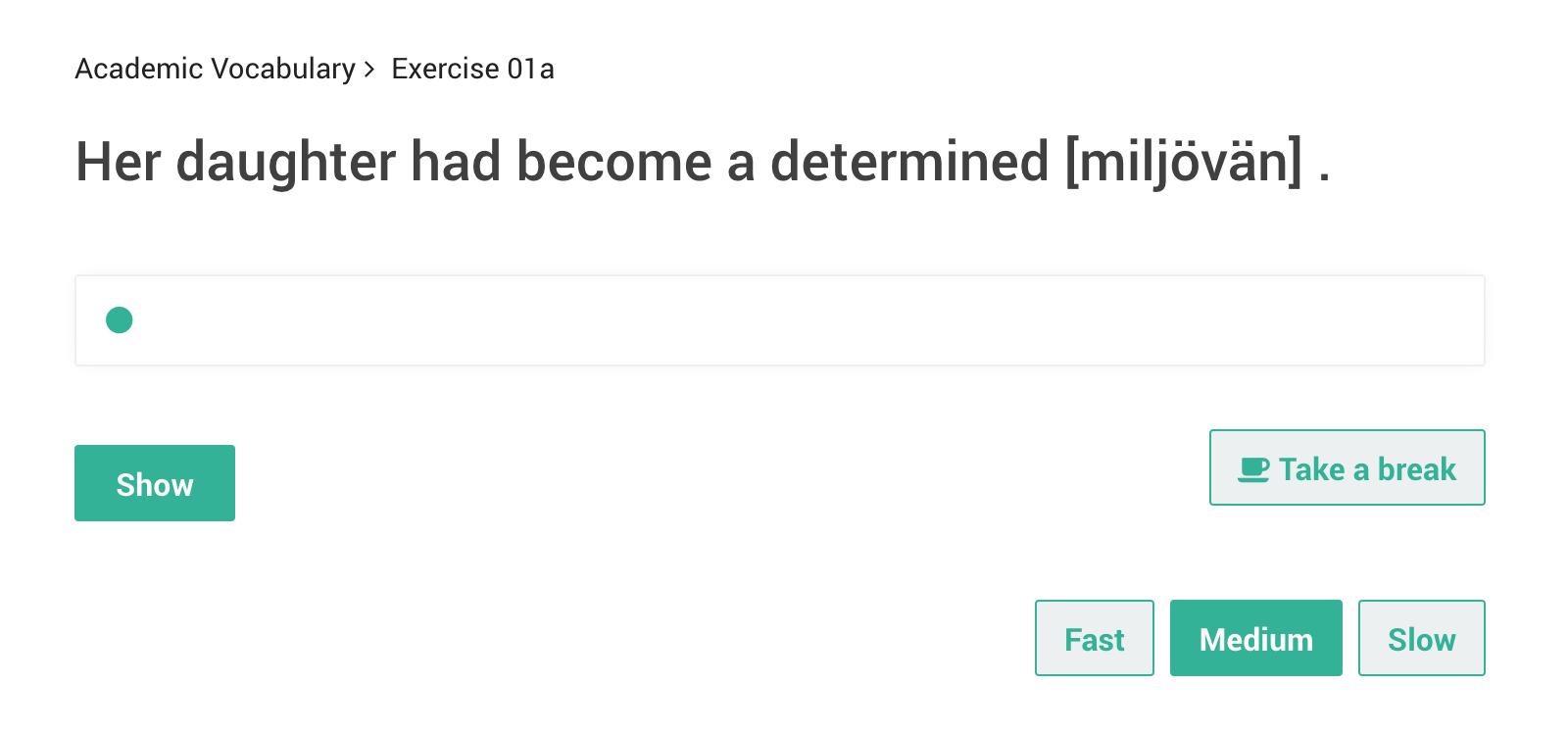
Fast - Tunes the algorithm to introduce new questions more quickly.
Slow - Focuses on repeating a few questions until you nail them on by one, before introducing new questions.
Medium - As you've probably guessed, this one is somewhere in between the other two :)
Pro tip
You can switch speeds at any time, and we encourage you to do that! Try it out - and we'll be happy if you let us know what you like and what you think we can improve about it!