Wordalist
Learn how to learn with Wordalist.
https://wordalist.com/blog/stealth-mode/
Stealth mode
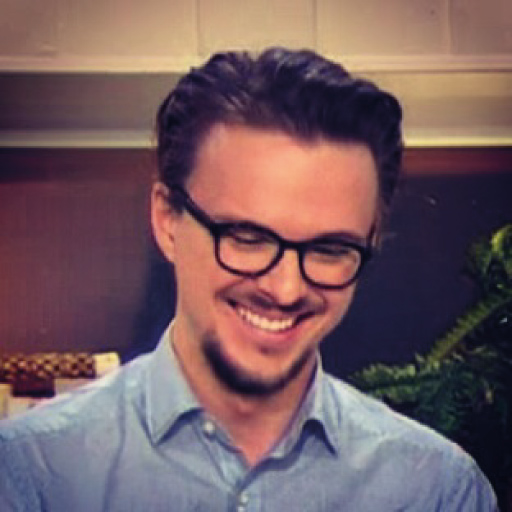 David |
| Guides, Account, Blog, Getting Started, Practicing
| Share:
Twitter
Facebook
LinkedIn
David |
| Guides, Account, Blog, Getting Started, Practicing
| Share:
Twitter
Facebook
LinkedIn
Not everyone is keen on sharing their efforts and results with other users. That's why we've created stealth mode. This allows anyone to practice and use Wordalist while staying completely anonymous.

How to go stealth
- Login to your account
- Click on Settings, and then navigate to the Stealth menu item
- Activate stealth by flipping the switch
Congrats! That's how easy it is to go completely stealth with Wordalist and practice like a ninja.