Wordalist
Learn how to learn with Wordalist.
https://wordalist.com/blog/were-trying-out-text-to-speech-tts/
We're trying out Text To Speech (TTS)
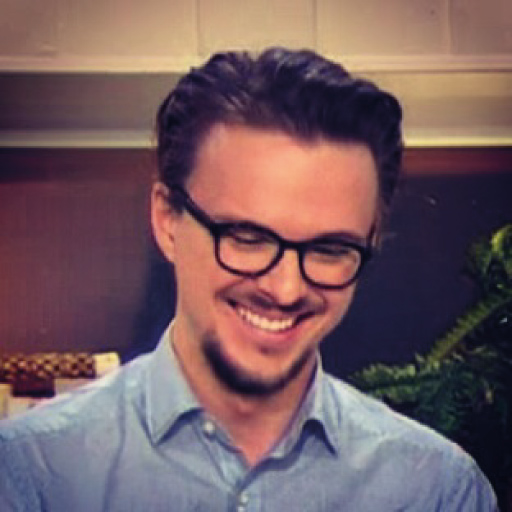 David |
| Blog, Practicing
| Share:
Twitter
Facebook
LinkedIn
David |
| Blog, Practicing
| Share:
Twitter
Facebook
LinkedIn

For a long time, we've wanted to add support for Text To Speech (TTS) in Wordalist. There are a number of commercial services offering TTS capability for websites and apps, but they're quite expensive and not attractive as long-term alternatives.
A few years back, development got going on a browser based Web Speech API and now more and more modern browsers support it, allowing websites to use built in browser text to speech functionality with a quite decent quality.
At Wordalist, we're keen to try this out, so we've added a play button to play questions out loud.
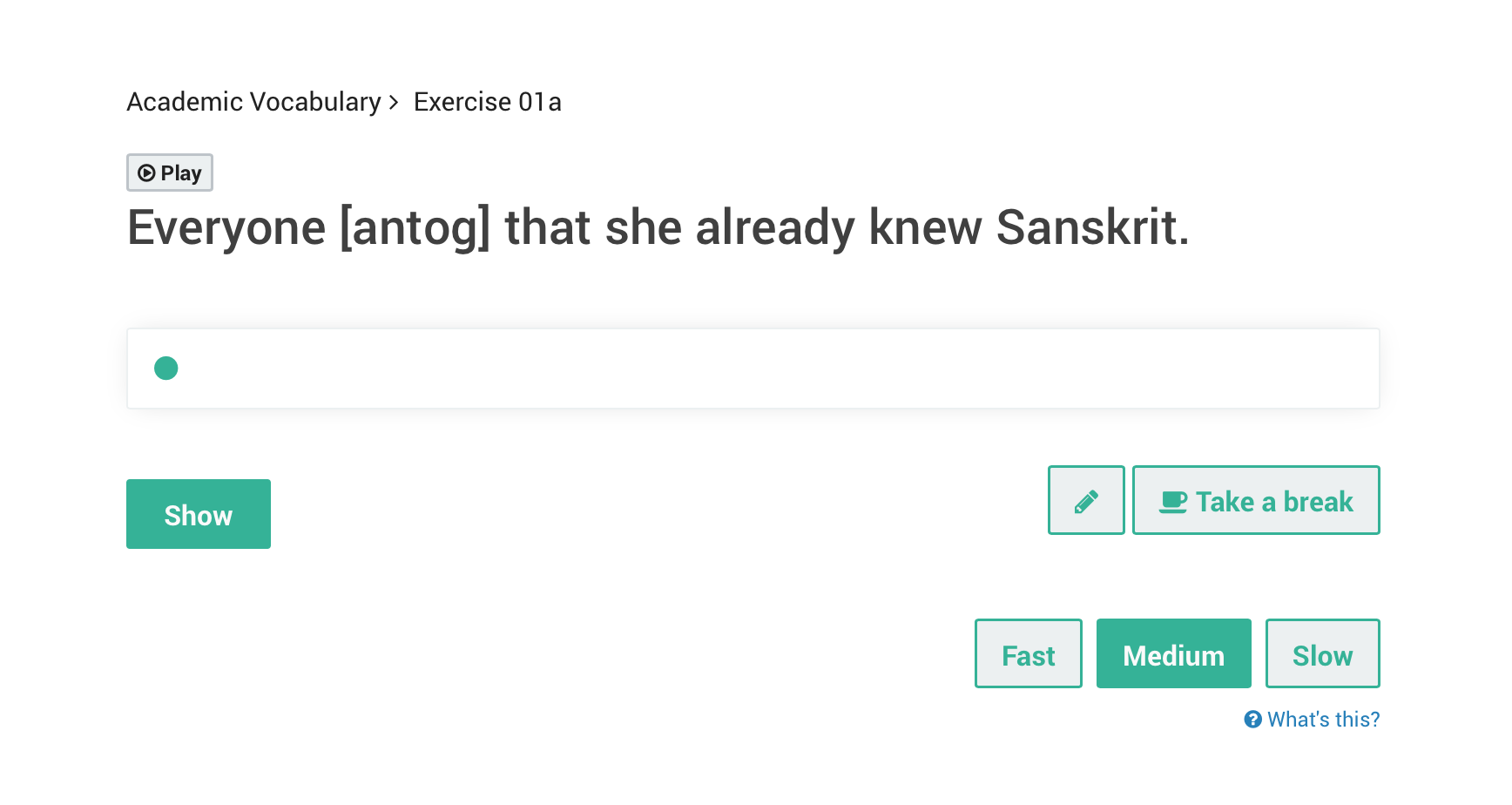
There are a few kinks to work out though, so bear with us while we're sorting them out:
We can't detect the language of a given question - only guess it based on the exercise language, which means that sometimes the sound played will be nonsensical.UPDATE: As a matter of fact, now we can and we detect both question and answer languages automatically.- For gap questions, the optimal setup would be to replace the gap sentence with actual correct answers. We'll look more into that!
Currently, only questions can be read out loud. We'll check out how this is received and investigate what else we can do to boost user learning and retention.UPDATE: We've now added support to also play answers, but not in all cases (we don't want to riddle the interface with play buttons).
Our TTS uses browser features and is not yet supported by all browsers. It should work well in later versions of Chrome, Safari and Firefox as well as in some mobile browsers on iOS and Android. Internet Explorer has no support as of yet.
Here's a link showing which browsers and versions support the TTS feature: http://caniuse.com/#feat=speech-synthesis
We'd love to have your feedback so let us know what you think using the green support tab in the lower left corner!