Wordalist
Learn how to learn with Wordalist.
https://wordalist.com/blog/just-say-it-we-got-speech-recognition-yall/
Just say it! (We got speech recognition, y'all)
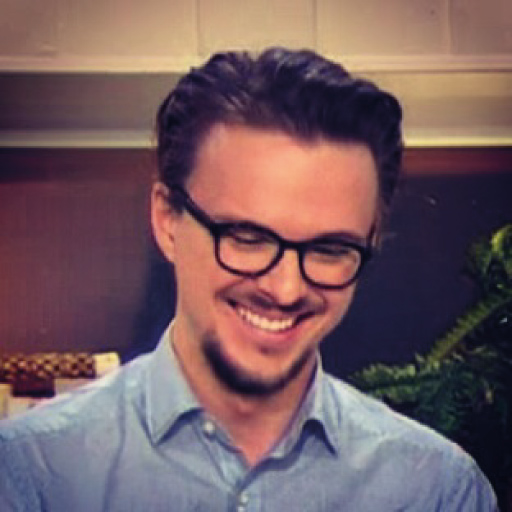 David |
| Practicing, blogg
| Share:
Twitter
Facebook
LinkedIn
David |
| Practicing, blogg
| Share:
Twitter
Facebook
LinkedIn

We've been experimenting a bit lately with Text-To-Speech and while doing that, discovered the possibilities with the latest web tech and behold - we got speech recognition, y'all!
Some of you may have already discovered that when practicing in Wordalist, there's a little microphone-icon available next to the submit button.
To speak your answers directly into Wordalist, you need to use a recent version of Google Chrome on a laptop or desktop computer (mobile devices aren't support yet).
It's this simple:
- Click on the microphone icon
- Just say the answer
- In a second the text will appear in the answer field
- Click on "Answer"!
Ps. Although we've added some programming magic to guess which language you're speaking in, it won't get it right all the time, so just double-check the answer before you submit!
We hope you're as excited about this feature as we are, so please let us know what you think about it!